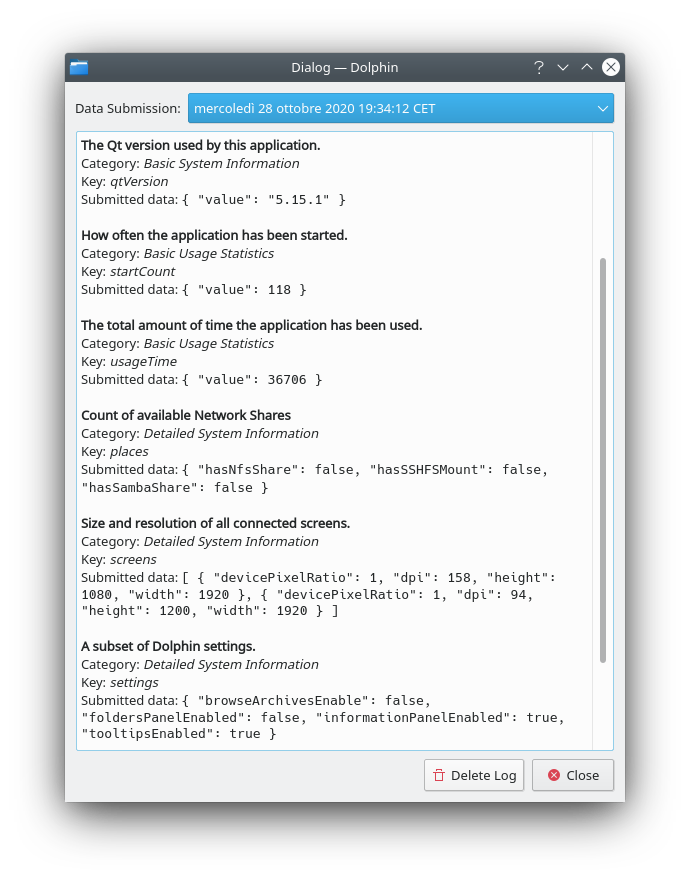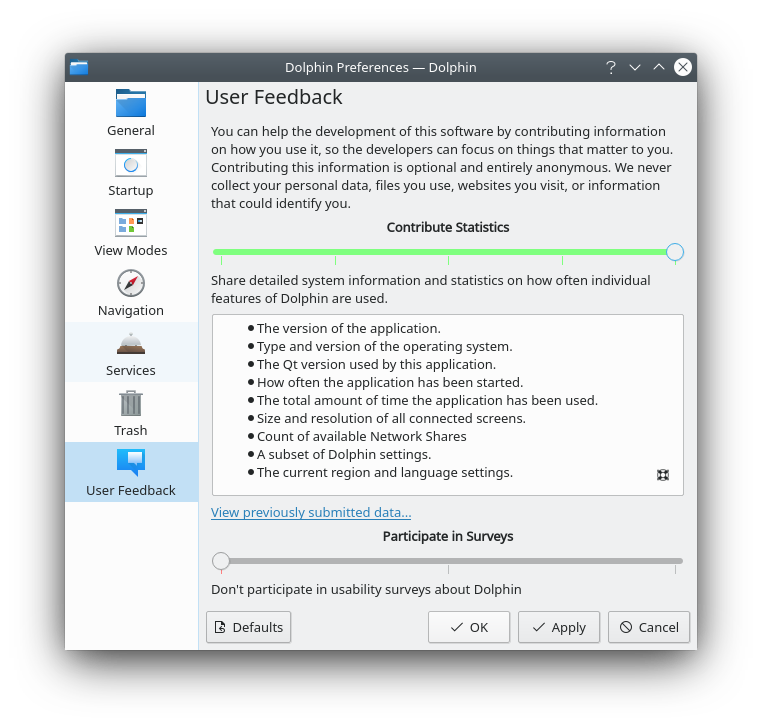Introducing User Feedback in Dolphin
I’m happy to announce that the next version of Dolphin will introduce support for reporting of some telemetry data to the KDE servers. It’s important to stress the the data will be submitted only if the user actively enables the feature from the Dolphin settings.
Telemetry data can be very helpful to developers, but it may seem uninteresting to an end user. My personal opinion is that enabling telemetry is actually one of the easieast ways to contribute to KDE, if not the easieast. You just need to enable the reporting and you go on with your usual workflow.
Dolphin relies on the KUserFeedback framework to submit the data, which is already used by other projects such as Plasma or Kate.
What kind of data will be collected?
For now only the following data will be collected:
- Dolphin version
- Qt version
- Platform information: the name of the OS/Distro used
- Screen information: to find out how many screens people use
- Start count: how many times Dolphin gets started
- Usage time: to find out how many regular vs casual users we have
- Locale information: the language used
- Number of network shares: to find out how many people have Samba/NFS shares or SSHFS mounts.
- Settings information: to find out how many people enable tooltips, the information and folder panels, or the “open archives as folder” setting.
An example of collected data can be seen from this screenshot:
How do I enable the data reporting?
In the new “User Feedback” panel in the Dolphin settings you will be able to enable the data submission and to choose how much data you prefer the send: only basic data (app version, Qt version, OS) or all the collected data which I described before.
Note that surveys are currently not supported for Dolphin, so changing the “Participate in Surveys” bar actually does nothing.
If you want to read more about the KDE privacy policy, please refer to the general software privacy policy as well as the telemetry policy.
Last but not least, feel free to inspect the code that added this feature to dolphin.