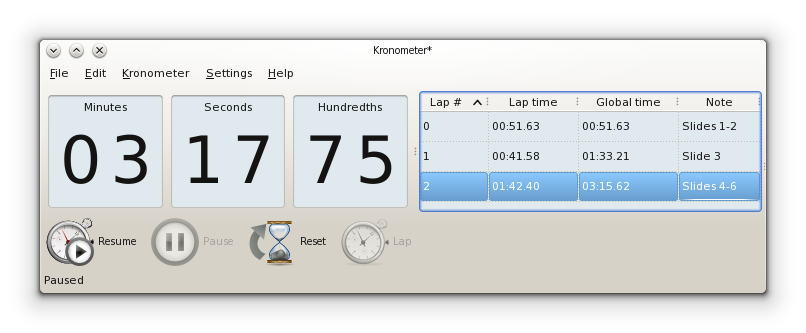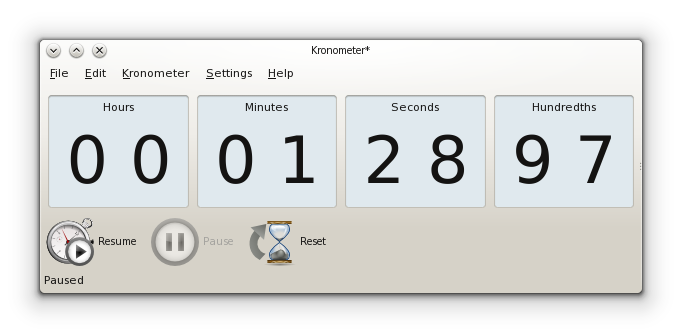Kronometer 1.5 is out
Kronometer has just been released with the version 1.5.0. This release brings a couple of new features and an important bugfix. First of all, you can take laps annotations: Kronometer now lets you place a custom text note over a certain lap time. This can be useful in many use cases. For example, if you are using Kronometer to time your presentation tests, you may want to time each single slide, or two by two slides. Check the Note column in the right of the following screenshot to understand how it will works:
Another new feature, which has been implemented after a request, is the ability to completely disable the laps recording feature. This might be useful if you never use the laps and if you want a less crowded user interface. The following screenshot shows the resulting Kronometer UI: as you can see, the lap button and the lap table are gone.
To disaple the laps recording as showed, go to Settings -> Configure Kronometer -> Interface settings and uncheck the Enable laps recording checkbox.
The last new feature is the support of the AppData specification, whose content is already available in 14 languages, thanks to the KDE localization team.
Finally, Kronometer 1.5 has an important bugfix. Now if there are multiple Kronometer windows opened and if one or more Kronometer settings are changed, those changes will be applied to all those windows.