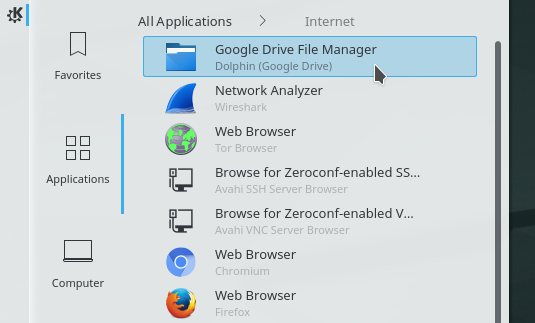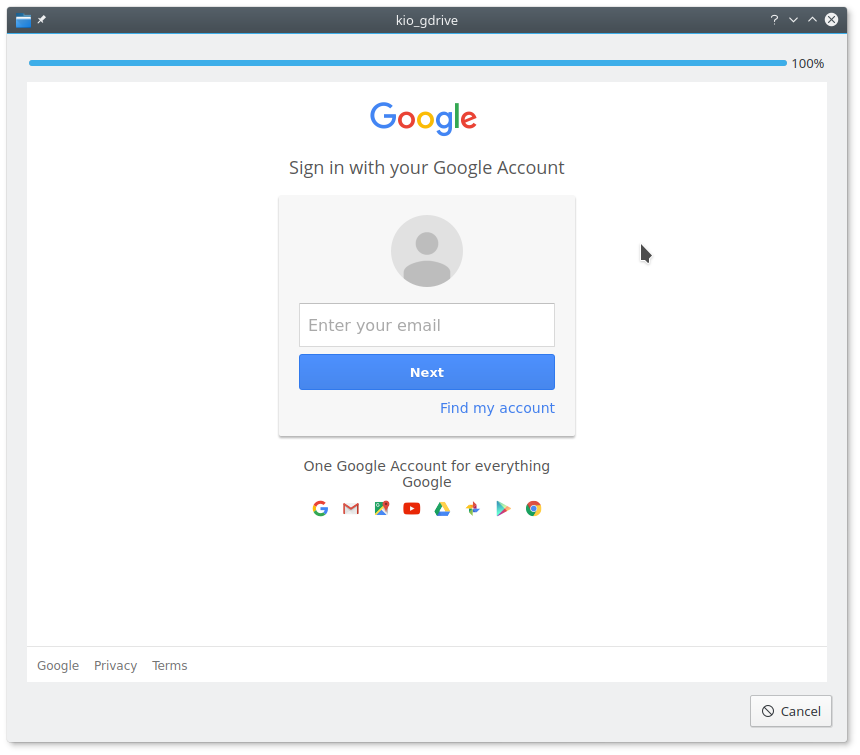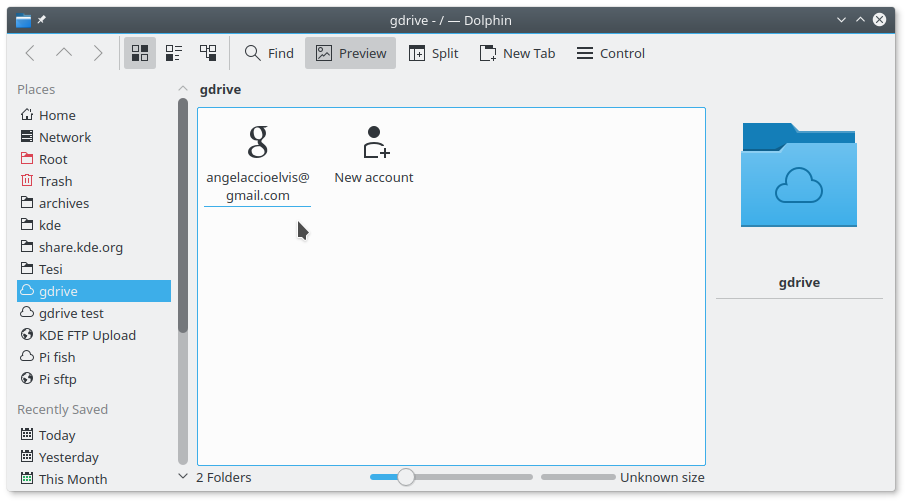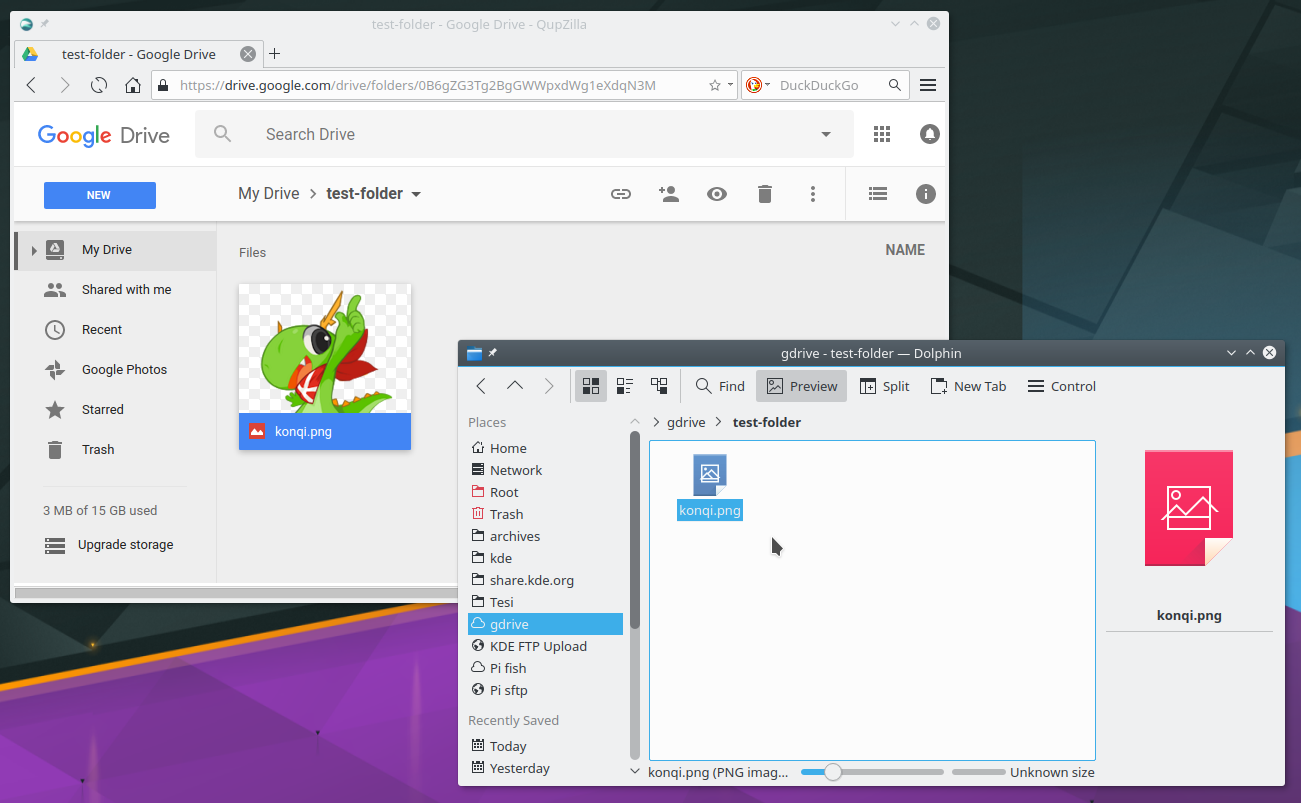KIO GDrive 1.0 released
I’m happy to finally announce the first stable release of KIO GDrive. KIO GDrive enables KIO-aware applications (such as Dolphin, Kate or Gwenview) to access and edit Google Drive files on the cloud.
Given the lack of an official Google Drive client for Linux, KIO GDrive can be used as replacement for managing your Drive files with Dolphin. Even better, you don’t have to use space on your disk! The files are still in the cloud, yet you can edit them as if they were locally stored on your machine.
For example you can edit a text file in Kate or crop an image in Gwenview, and just save those files as you normally would. The edited file will be automatically uploaded on the cloud. This will also work with non-KIO applications, for example Libreoffice, but in this case a dialog will explicity ask if you want to upload the new version of the file.
Dolphin integration is provided by a Desktop file. Just open your menu and look for “Google Drive”:
The first time you will be asked to provide your Google account (this will hopefully change if we manage to implement single-sign-on via KAccounts):
Once you are authenticated, the Desktop entry will just open Dolphin with the gdrive:// URL already set, which shows your accounts and allows you to add new ones.
When you click an account, you can browse the account files and manage them, as the following screeshot shows.
Bugs
This is the first stable release, but bugs might still be out there. If you find a bug, please report it!
Links
- Tarball: http://download.kde.org/stable/kio-gdrive/1.0.0/src/kio-gdrive-1.0.0.tar.xz
- Signature: http://download.kde.org/stable/kio-gdrive/1.0.0/src/kio-gdrive-1.0.0.tar.xz.sig
- Key fingerprint:
F07D85CAA18ACF46A346FD017C7FC6EA8633B4EA - Git repository: https://phabricator.kde.org/diffusion/219/
- Phabricator project: https://phabricator.kde.org/tag/kio_gdrive/