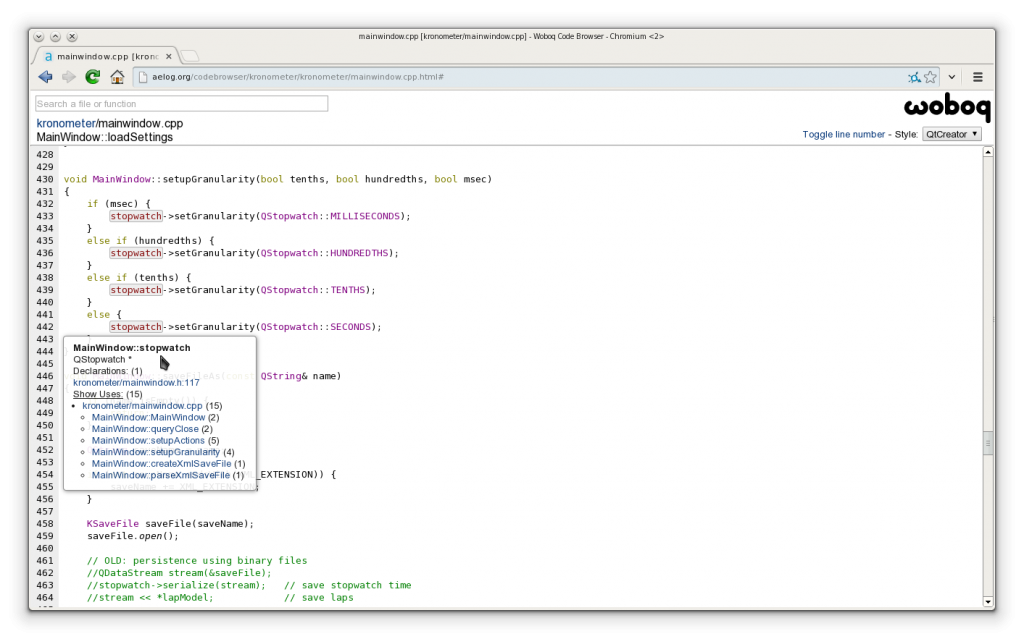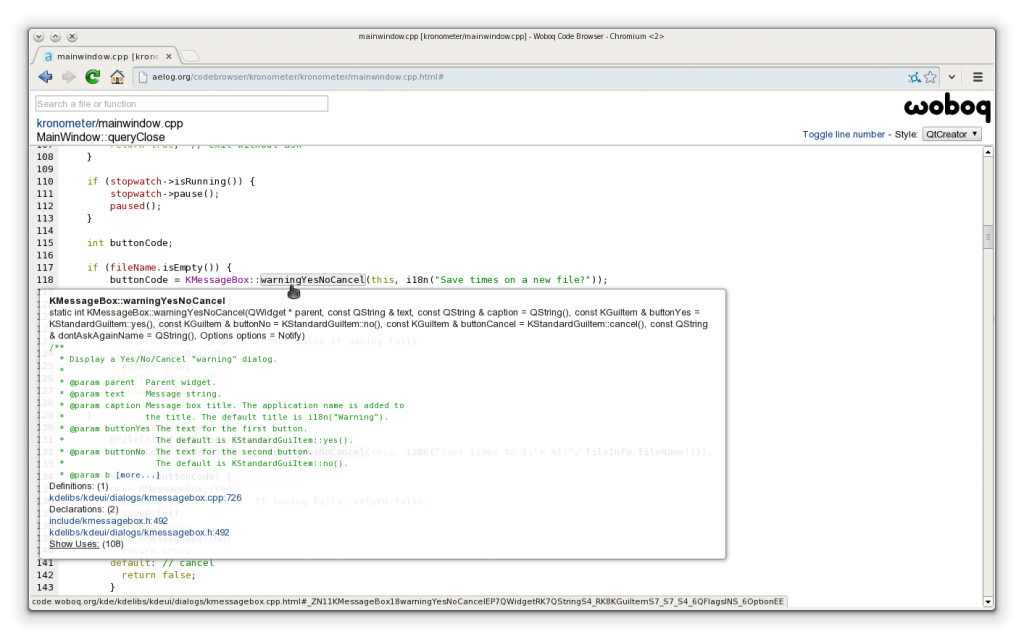Integrating Woboq Code Browser
Do you like to read source code written by other people? Maybe you already know the awesome Woboq Code Browser. If not, you’ll probably love it. The Woboq Codebrowser is exactly what you think: a browser for source code. When you read browser generally you think to HTML pages. The codebrowser process the source files of a C/C++ project and generates HTML pages with this code, nicely formatted using CSS. Wait, github, bitbucket and similar sites already do that, don’t they? Yes, they do, but not like Codebrowser does. The really amazing feature of the Codebrowser is the ability to (partially) simulate a real IDE in your browser. Well, a read-only one, at least. Sometimes pictures explains better than words. This is an example of semantic highlighting when mouse hovering on a C++ variable:
This is what happens when you hover your mouse on a C++ function call:
Of course there is also the sources navigation, which you can find also in simpler tools like LXR. Simply click on a symbol and you’ll go to the source file where it’s defined. All this magic can happen thanks to clang, which is a modern compiler with a modular architecture. Clang provides an easy to use API and is easy to integrate into other tools, like Codebrowser does. Instead this is far more difficult with older and monolithic compilers like GCC.
I’m happy to integrate the Codebrowser in this website. Codebrowser is released under the Creative Commons Attribution-NonCommercial-ShareAlike 3.0 License. So I will use it for my open source C/C++ projects. You can find all my projects here. If you are interested to browse far bigger projects, check here.